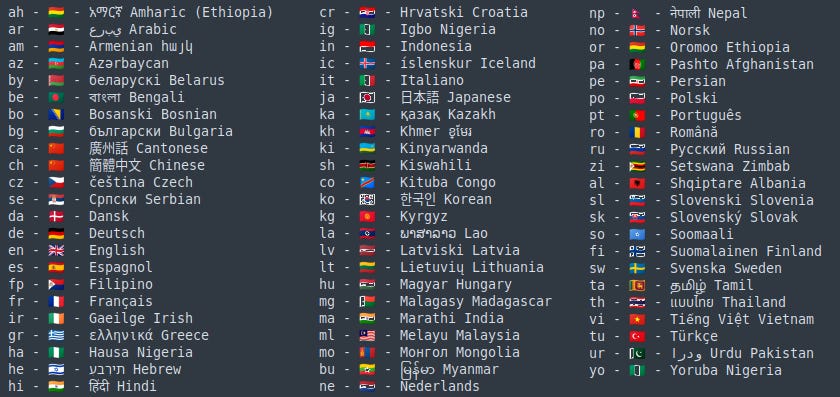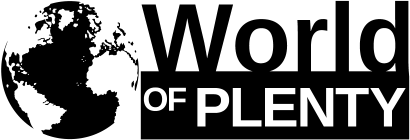Substack In 68 Languages On My Website
How to enable 8 billion people to read my Substack articles.
Okay, I know that foreign users can use browser auto translate functions when they visit a website like Substack. These browser translations get the translation job done not too bad in their browsers but several small issues will always remain. In the Substack app itself there seems to be no translate function. I found this translation problem quite troubling as I want everyone to have a good reading experience.
Why create a HTML translation program?
The problem with a social media system - like Substack - is that you (as a content creator) have little to no control over the algorithm that spreads your content over the Substack website or Substack app.
Especially when you write about controversial subjects as "creating a better world", it feels like algorithms of all social media outlets, are suppressing you. So if you read this on Substack, please consider subscribing to our posts.
To bridge the gap between our own website and the Substack space I created a HTML, CSS, JavaScript and PHP translation system that uses the Google auto-translate function once to translate my Substack articles to hard-coded HTML in 68 languages. This hard-coded HTML can subsequently be uploaded to my web-hosting space. This means that the visitors to our website can now see the text of all my Substack articles in their preferred language without using any auto translate function of their browsers and with every tiny mistake corrected if found.
Next to that it becomes easier to let our visitors engage with our website which increases the chance to submit their user-data and join our website community. We can also provide some extra features on our “Substack reader” pages.
68 Languages
I used the 68 most used languages in the world to enable over 99% of the readers in the world population to read our entire website and all my Substack articles on it. The languages you can see in the image above.
Some manual work is still needed
To generate the HTML, CSS, JavaScript and PHP code for the website, you need to have some knowledge of programming and you still need to do some manual work as some Google language translations create some minor issues. Sometimes titles are not translated, there can be issues with hyperlinks or with certain special characters. You also need to copy and paste each translated text one by one because of restrictions in the use of the Google web translation function.
Based on the length and complexity of the Substack article it took me normally between 2 and 4 hours to translate each article. My longest Substack articles (that used over 350 strings of text) cost me however about 12 hours to translate to 68 languages, but most of the time had to do with the massive amounts of block quotes in that article and the extreme short text strings.
User Experience
To improve the user experience on my website I added buttons for Day/Night lighting, a PDF generator, a TXT generator and a Hyperlink generator with language indicator so users can share the article in their preferred language. For example here is a generated link:
https://www.1coinh.com/substack_01.php?lang=fr
You can change the last 2 characters in this string using any of the 2 characters shown in the language table on top of this article and then use the link in your browser.
You can find all our (currently 29) Substack articles here: https://www.1coinh.com/copiania.php and on that page you can also choose one of the 68 languages in our language selection box.
If you also want something like this…
Take a look how it works and please share your thoughts in the comment section below. If you subscribe to my Substack channel and subscribe on our Copiania site, I will send you the code that I have used to translate my Substack articles. Use the Contact Us page to send me your request.
Also please leave a comment here to tell anyone how you look at this small piece of Substack development.
June 25th, 2025
Teun van Sambeek MSc, MRE
creator of Ethical Money and Copiania - World of Plenty